 In September 2012, Ofsted issued the first briefing to its inspectors instructing them on how they should inspect e-safety in the schools they attend. The inspection authority’s ‘Inspecting e-safety in schools’ document has been updated regularly, with the last amendment being published at the start of this year.
In September 2012, Ofsted issued the first briefing to its inspectors instructing them on how they should inspect e-safety in the schools they attend. The inspection authority’s ‘Inspecting e-safety in schools’ document has been updated regularly, with the last amendment being published at the start of this year.
The briefing has caused a fair degree of confusion within schools, with regard to interpreting its stipulations. What e-safety requirements school leadership should have in place with regard to their staff and students has caused the most uncertainty.
The document highlights a number of key features of good and outstanding practice, which cover a number of areas. Within this and subsequent blogs, we will look at the individual areas of the briefing and suggest how schools may deliver particular aspects successfully, in the eyes of Ofsted (or indeed, other inspection authorities) and to the benefit of schools.
Key Features of Good and Outstanding Practice - Whole school consistent approach
1. All teaching and non-teaching staff should have good recognition and awareness of e-safety issues.
This can be demonstrated by:
- This gives helpful context when discussing e-safety in training sessions for staff as well as assisting students to understand during PSHE or ICT lessons focusing on e-safety.
- Allows students and staff to keep up-to-date with new e-safety issues.
- It also allows students and staff to privately browse the articles to improve recognition and awareness or help with projects relating to e-safety.
- A repository can also be helpful when compiling an e-safety policy.
- Can be used in school newsletters/websites to keep parents/guardians aware of modern e-safety issues to ensure that they can keep their children safe at home.
2. The senior management of schools have made e-safety a priority across all areas of the school.
This can be demonstrated by:
3. Training in e-safety has been given a high priority in order to increase both expertise and internal knowledge capacity.
This could be demonstrated by:
4. They value the contribution that students, their parents and the wider community can make and that this is integrated into the whole school e-safety strategy.
This could be demonstrated by:
- Nominated, trained individual members of staff and peer-monitors that parents or students could approach personally in the event of an e-safety issue.
- A specific email address or telephone contact that parents use to alert the school of potential issues or to request advice on e-safety.
- Regular in-school events to allow dialogue to take place between parents and teaching staff where advice and information could be offered regarding e-safety and safe-guarding issues.
- Promoting access to parents to the school’s repository of articles and resources in order to raise awareness and knowledge of e-safety issues at home.
These are just some suggestions on how you may develop your e-safety provision. If you would like to share your thoughts on implementing e-safety policy and practice in your school, we would love to hear from you. Please use the comments form below.
Further ideas on how to demonstrate key features of good and outstanding practice will be brought to you in future articles.
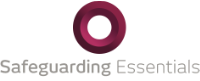
 It is always a little disheartening writing an article on new apps or websites as you always know in the back of your mind that, as a consequence of how fast technology improves and upgrades and the sheer avalanche of creativity that app designers apparently possess, you know that in a few months time newer software and upgrades will become available and eclipse those contained in this article. That said, it is always worth summarising useful resources to inform educational professionals of apps that they may wish to use with their students.
It is always a little disheartening writing an article on new apps or websites as you always know in the back of your mind that, as a consequence of how fast technology improves and upgrades and the sheer avalanche of creativity that app designers apparently possess, you know that in a few months time newer software and upgrades will become available and eclipse those contained in this article. That said, it is always worth summarising useful resources to inform educational professionals of apps that they may wish to use with their students. “The difference between mere doing and learning, or between mere entertainment and learning, is not a difference in terms of activity. It is not that one is mindless and the other thoughtful, that one is hard and the other easy, or that one is fun and the other arduous. It is that learning – whatever form it takes- changes who we are by changing our ability to participate, to belong, to negotiate meaning. (Wenger 1998)
“The difference between mere doing and learning, or between mere entertainment and learning, is not a difference in terms of activity. It is not that one is mindless and the other thoughtful, that one is hard and the other easy, or that one is fun and the other arduous. It is that learning – whatever form it takes- changes who we are by changing our ability to participate, to belong, to negotiate meaning. (Wenger 1998)