Ideas and suggestions to help improve parental engagement in e-safety issues
When it comes to young people, we hear all too often that online safety is not just a matter for teachers to educate our pupils, but for parents to take responsibility and for the Internet providers to provide adequate protection at the source. While the latter is a cause that the government is positioned to handle, it still seems that schools are not only in charge of pupil education, but also getting parents up-to-speed too.The challenge of engaging parents in matters of e-safety is perpetual. Here are E-safety Support we very often speak to schools who are struggling to get the message across to the parents – be that due to poor attendance at open evenings, or simply because it’s just easier for the parent to hand over the iPad to the child because they know how to use it better!

Empowering pupils
However, we also hear some great ideas from schools about how they are dealing with the issue – most recently from Matthew Moss High School in Rochdale. During a recent e-safety day, the school took the decision to empower the children in taking the Internet safety message home to their parents. The pupils completed the online parent training (available from E-safety Support) and then went on to developing posters and slides that they could share with their parents.
Dave Leonard, ICT Manager at Matthew Moss commented, "Having already distributed the ‘Get E-Smart’ pupil training to all students in KS3 we were looking for ways to reinforce the e-safety message to learners. One issue that we face, in common with many schools, is making parents and carers aware of the importance of e-safety. I discussed this with our Head of Family who was running the e-safety day and we decided to try to switch things around by asking learners to train their parents. We used the ‘E-safety Training for Parents’ course as the basis of our work with students and they produced resources and examples with which to facilitate discussions with their parents. The students enjoyed the sense of responsibility and it was a very effective way of ensuring that e-safety is considered at home as well as at school"
Other ideas for schools
Below are some other suggestions that could help engagement with parents at your school.Parent assemblies - Have your pupils run an e-safety parents assembly – this could be quite powerful if the children themselves point out the risks that they need their parents to help protect them from. Prior to holding such an event, carry out an audit (one is available to E-safety Support Premium Plus members) to highlight key areas of concern, which can then be pinpointed within the session.
Homework books - If your pupils have homework books, perhaps a regular tip, news headline or similar could be included in that to keep the message getting out.
School events - Have an e-safety 'stall' at your next school fair. This could provide an opportunity for parents to have a chat about any concerns they may have or to simply be given more information in a less formal setting.
AUP - Have parents signed an acceptable use policy? Again, this is something you can download from E-safety Support and issue via email.
Pupil surveys - Carry out anonymous surveys of your pupils about time spent online, usage of social media, how they feel about cyberbullying etc and share these results with parents – they may be surprised by the findings.
Videos - If you are using videos from CEOP / NSPCC for example in the classroom, send the link to parents so they can watch it too
Dedicated web page - Make sure your website includes the name of the teacher responsible for e-safety. You could also include:
- The e-safety news feed available to all E-safety Support members
- A CEOP video - you could start with the one on the subject of grooming, but change it to other topical ones over time - CEOP have a bank of parent videos you could choose from
- A link to your school e-safety policy
- A link to live stats on web activity to demonstrate the enormity of it (eg http://www.internetlivestats.com/)
- Links to the external parent resources such as Internet Matters, Parent Zone, Family Lives and so on
- The 'Click CEOP' reporting button
If you have any suggestions that you would like to share with other teachers, please use the comment section below.

Images courtesy of the pupils at Matthew Moss High School
Update 8th March 2022
Please note this is an old article. The top most image shown is of a poster designed by pupils several years ago. Since that time, many ages limits have been changed.
In general, for UK citizens most services currently require account holders to be over 13 years of age.
"Children under the age of 13 are not allowed to sign up to Facebook, Twitter, Instagram and YouTube and those under 12 are barred from creating a Google account. WhatsApp, which is owned by Facebook [sic - since re-branded as 'Meta' ], has a minimum age of 16. Most social media companies rely on users self-declaring their age when they sign up."
Source: The Times May 13 2021 - Social media users face age check under new rules to protect children.
Thank you to our commenter "oollie" for prompting this update
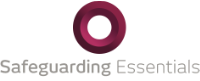
 It’s that time of year again, and with the Christmas shopping well under way (at least for the prepared) many of us will be buying digital devices for children, with technology continuing to feature high on those wish lists for Santa.
It’s that time of year again, and with the Christmas shopping well under way (at least for the prepared) many of us will be buying digital devices for children, with technology continuing to feature high on those wish lists for Santa.
 If you’re looking for resources to help you engage parents, E-safety Support offers a number of resources; including parent packs, e-safety factsheets and guidance documents specifically for parents. There is also an
If you’re looking for resources to help you engage parents, E-safety Support offers a number of resources; including parent packs, e-safety factsheets and guidance documents specifically for parents. There is also an  With Christmas just around the corner, many children will be hoping for the latest iPhone X, or indeed their first ever phone. Two weeks away from schoolmates and with a new device at their fingertips, children are vulnerable to making online mistakes as they excite in the joy of their new gadget and the opportunity to connect with their friends.
With Christmas just around the corner, many children will be hoping for the latest iPhone X, or indeed their first ever phone. Two weeks away from schoolmates and with a new device at their fingertips, children are vulnerable to making online mistakes as they excite in the joy of their new gadget and the opportunity to connect with their friends.
